The fill tool will allow you to alter the appearance of objects in your web design document and can be very useful for marketing purposes. The fill tool can be used to give objects one solid color for simple designs.
The bitmap fill can be used to apply things like textures and pictures to objects to give a certain type of affect to your web design site.
In a later web design lesson, you will learn about layers and being able to use the fill tool effectively will allow you to apply special effects that make your website stand out more. The fill tool is a very diverse tool so it will beneficial to practice using it on a regular basis for your web design projects.
I would recommend also trying to apply transparencies in combination with the fill tool once we learn how to use the transparency tool because it will again allow for a more unique web design appearance.
Due to the fact that the Fill tool is so diverse we want be covering every aspect but instead will teach you the basic principles of how it works so that you can apply the concepts in your web design projects.
- Open Xara Web Designer.
- Follow the video tutorial and maybe take a few breaks between watching, because it is a lot longer than our typical training sessions.
- Stay tuned for future videos and give us kudos if this video was helpful.

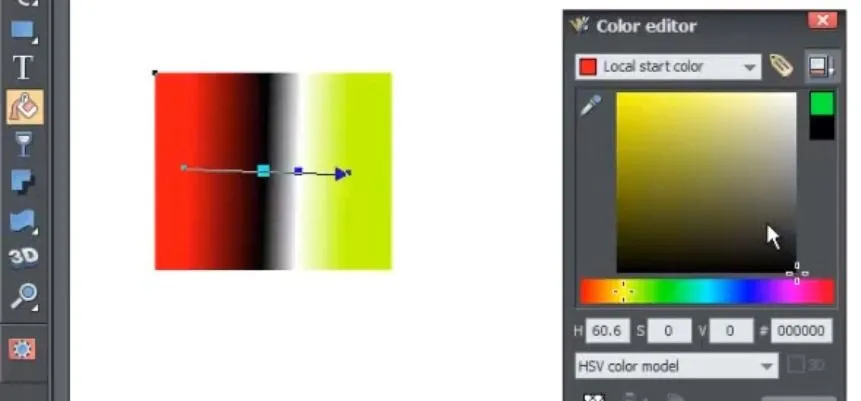


Comments
No Comments Exist
Be the first, drop a comment!